While this issue is rare, but just in case, if your’re doing a replacement or just refreshing Windows 7 and it fails to deploy, then in that case, you might could face following error:
|
1 |
The program can’t start because DismApi.DLL is missing from your computer. Try reinstalling the program to fix this problem. |
While this issue is very rare, yet it occurs because of the missing dependencies on the Loadstate.exe components on computers running Windows 7.
Fix When Windows 7 Fails to Deploy During a Computer Refresh or Replacement
So, in order to fix this issue and for completing the whole Windows 7 installation process, you can follow any of the following methods:
Solution 1
While installing Windows Assessment and Deployment Kit (Windows ADK), in addition to USMT, you also need to select Deployment Tools feature. This shall fix your issue.
Also on Trouble Fixers:
Solution 2
If you’re unable to install Windows ADK on that system which is also running Loadstate, you can take help of Windows 10 ADK by installing it on another computer (along with Deployment Tools feature as stated in Solution 1) and then follow following steps:
- Go to that system where Windows 10 ADK is deployed. And visit following path:
|
1 |
C:\Program Files (x86)\Windows Kits\10\Assessment and Deployment Kit\Deployment Tools\amd64\DISM |
- Copy following list of files to a pen drive, as these files are required to be copied to that computer where you’re installing Windows 7 ADK:
- dismapi.dll
- api-ms-win-downlevel-advapi32-l1-1-1.dll
- api-ms-win-downlevel-kernel32-l1-1-0.dll
- api-ms-win-downlevel-kernel32-l2-1-0.dll
- api-ms-win-downlevel-ole32-l1-1-1.dll
- api-ms-win-downlevel-user32-l1-1-1.dll
- api-ms-win-downlevel-version-l1-1-0.dll
- Copy these files and paste it to system where Loadstate is running and you want to deploy Windows 7 ADK.
Also, if you’re updating package of x64 deployments, then copy the same files from following path from computer where you installed Windows 10 ADK:
|
1 |
C:\Program Files (x86)\Windows Kits\10\Assessment and Deployment Kit\Windows Setup\amd64\Sources |
and paste it to following path:
|
1 |
C:\Program Files (x86)\Windows Kits\10\Assessment and Deployment Kit\User State Migration Tool\amd64 |
and then update the package. You won’t get any errors further.
Hope this resolve your issue you have in Deploying Windows 7 during refresh or replacement.
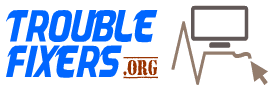
RELATED ARTICLES