If you’re an IT administrator and while activating Windows 10 enterprise, you’re simply not able to activate Windows license. Also, during activation, you’re facing error and if you check Event log, then you should following error under Event ID 12290:
|
1 2 |
0xc004f042 - SL_E_VL_KEY_MANAGEMENT_SERVICE_ID_MISMATCH The Software Licensing Service determined that the specified Key Management Service (KMS) cannot be used. |
Fix Error 0xC004F015 While Activating Windows 10 Enterprise
Errors 0xC004F015 and 0xc004f042 are likely to occur when you use Windows 10 KMS host product key on Windows Server 2012 R2. To fix this issue, you need updated Winodws 10 KMS Host and Windows Server 2012 R2 host product key. Two scenario are possible in said case:
- Client CSVLKs are installed on Client SKUs
- Server CSVLKs are installed on Server SKUs
There are few prerequisite before getting into steps for fixing issue:
- Volume activation role installed on Windows Server 2012 R2
- KB3058168, an update for Windows Server 2012 R2
If you’re looking to resolve this issue Volume licensing server center installed on Windows 8.1, i have listed steps for those at bottom of this article.
Here’s what you need to do:
- Login to Volume Licensing Server center.
- Click on License button.
- Click on Relationship summary link.
- Next, click on License ID of licenses currently active.
- This might take a while, hence when page loads, click on Product Keys.
- Scroll down on product keys page, until you find the key with “Windows Srv 2012R2 DataCtr/Std KMS for Windows 10“.
- Install this key on the KMS host i.e. Windows Server 2012 R2.
- If you found the key missing, then call MS volume licensing volume activation center on (866) 230 0560 and request them to provide you with the key. Support center shall happily give you key with description and along with it, a standalone Windows 10 KMS key too.
- Use the key you got from support in Active Directory Activation and it’ll work perfectly.
Also on Trouble Fixers:
Errors 0xC004F015 and 0xc004f042 are not likely to occur when you’re using a Client KMS host. And if you’re using KMS host on any of the following operating system, you’ll not be able to activate Windows 10:
- Windows 7
- Windows Server 2008 R2
- Windows Vista
- Windows Server 2008
- Windows Server 2003
Fix for Windows 8.1 and Windows 8 KMS host to activate Windows 10
For using Windows 8.1, Windows Server 2012 R2, Windows 8, and Windows Server 2012 Key Management Service (KMS) hosts to activate Windows 10, you need to following steps:
- This prerequisite is for Windows RT 8.1, Windows 8.1 only and they need install or verify KB2919355 update in their computers.
- For Windows Server 2012 R2 users, you can install KB3058168 as i already mentioned above.
- Head to this link to download Hotfix provided by Microsoft.
- Download and install the hotfix applicable for your operating system. Following choices are available in hotfix download page:
- Windows 8/Windows Server 2012 RTM (x64 Platform)
- Windows 8/Windows Server 2012 RTM (x86 Platform)
- Windows 8.1/Windows Server 2012 R2 (x64 Platform)
- Windows 8.1/Windows Server 2012 R2 (x86 Platform)
- After installing the hotfix, restart your computer.
Now, if required, you can repeat the steps i mentioned above to active KMS host on Windows Server 2012 R2.
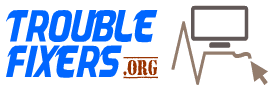
Thanks it helps me a lot and my issue was sorted out after requesting Windows Srv 2012R2 DataCtr/Std KMS for Windows 10 key from Microsoft Online support even Microsoft phone line support person was not aware of this issue.
Thanks again for this great help.
Regards,
Ahmed
Happy to help 🙂
This helped me a lot too. I was using the wrong key from the VLSC, but your instructions helped me find the correct one!