I have an HP Monitor which was working fine till now. But today I had an issue with a particular HP Monitor. I have never faced this issue on any other monitors from the same brand. This particular HP Monitor won’t turn off even when I shut down my PC. The monitor seems to be going to sleep mode and it shows a message that says ‘Power Button Lockout’. This ‘Power Button Lockout’ message doesn’t seem to go. Please help me deal with this problem.
This issue happens when the power button has been pressed down for more than ten (10) seconds. Check if any object is pressing the power button down or not. Locate the power button and ensure that no object is pushing the button down. Press and hold the button for more than ten (10) seconds. Now the ‘Power Button Lockout‘ message on your HP Monitor should disappear.If the first two methods didn’t help you, probably a factory reset is the only way. To factory reset your HP Monito, unplug the monitor from the power source. Now
press and hold the power button for forty (40) seconds. Now plug the monitor back on to a power source and turn it on. Now your HP Monitor has been factory reset and the message saying Power Button Lockout should have disappeared.
Well to fix this issue you can try the
press and hold the button again for about 10 seconds, until the message goes away. If the OSD Lockout message does not go away, the button may be stuck or the hardware behind the button might have become defective.
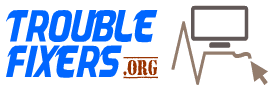
Thank you. This solution (of holding the button for more than 10 seconds) worked and Power Button lockout status is gone.