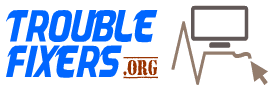I have a Lenovo laptop on which the ACPI\VPC2004 Driver is missing. I tried looking for the driver everywhere but didn’t find it. Please help!
Let me help you with a step by step guide!
- Install all the drivers except ATK tool and ACPI.
- Download ACPI driver x64 from here.
- Download Lenovo Energy Management tool from here.
- Download ATK Tool from here.
- Install System Interface driver from here
- When you begin the installation, the files will get extracted to C:\Drivers\…. first. Just let the files get extracted there and run the setup from there.
- When the setup asks for a reboot, reboot your laptop.
If these steps don’t solve your issue, try the steps below.
- Go to the device manager select unknown device (Device ID ACPI\VPC2004) and choose to install/update driver manually.
- Go to the folder where Energy utility installed (C:\Program Files(x86)\Lenovo\Energy Management in most cases)
- Select driver in C:\Program Files(x86)\Lenovo\Energy Management
- Reboot your system.
Now your problem should be fixed.
That ACPI\PC2004 driver for the Lenovo G560 is for the Lenovo Energy Management. You can download it from this link.
My Lenovo Ideapad 310-15ISK running Windows 7 also had the same issue, but finally, after hours of digging down on the web found the drivers required. Someone uploaded them on Dropbox so get the drivers from there and install them. Once you have installed the drivers, reboot your system. Now the issue should be resolved.
You need Lenovo Energy Management Tool. You can get it from this link. Though the title says it’s for G40-70, G50-70, it seems to be working fine for G50-80 as well.
I have Lenovo G50-30, I downloaded the driver from Lenovo and installed it. Now the problem is gone! Here’s the link from where you can download the driver.
Lenovo Yoga 3 Pro user here. I tried installing the Lenovo Power Management Tool but that didn’t help. When finally I was advised to install Lenovo One Key Optimizer, I installed it and the problem was solved.
Lenovo G400s user here, try downloading and installing the Lenovo Energy Manager. That should solve the issue. You can download it from this link.
If you’re using Windows 8.1, get the Lenovo Energy Management Software from this link and give it a try!
The driver ACPI/VPC2004 is a virtual power controller provided by Lenovo & Microsoft for better power management for the device. You can get it from this link.
My Lenovo Y580 did not have Bluetooth after I did a clean install of Windows 10. Bluetooth was not visible anywhere in the system. Shortcut fn+f5 did not work.
After the installation of Lenovo Energy Management, I was able to switch on Bluetooth.
I was able to use drivers from Windows 7 to install them on Windows 10.
Before that, I was trying to install official Bluetooth drivers but pc was not able to detect the module.
I hope this quick fix will save hours of searching for others.