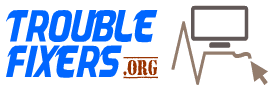I am having some trouble with HP LaserJet M1212nf multi-function printer, it still copies, but every time I try to print or scan a document it doesn’t work and it shows a Supply Memory Error 10.1000 on the display. I already tried to switch off and unplug the printer, but the problem still persists.
I previously fixed this same issue on another HP Laserjet printer model.
Remove the affected cartridge. Look at where the chip on the cartridge hits the reader at the rear of the machine. There are two triangular wires which hit the chip.
They should both be raised proud of their mount. In all cases of this error which I have dealt with (I’m a reseller) one or both have been pushed into the mount and are failing to spring out when the cartridge is removed.
This prevents the chip from being read.
The solution?
Grab them and gently pull them proud again so that the inserted cartridge makes firm contact with them.