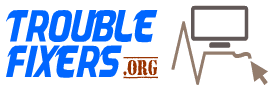I have a Lenovo laptop running Windows 10. The laptop was working fine until today when I tried to Skype call someone I wasn’t able to do that. There are some issues with the webcam. I tried looking for a solution but didn’t find much. I have also read about some cases where there is a crossed-out camera icon on the screen or some stupid settings related to privacy but the problem has not been solved yet. Help me!
Do you have Lenovo Vantage installed? If yes, start it and look under hardware settings/audio-visual.
Make sure the camera works there and that privacy mode is set to off. Also, under windows settings choose what applications can access the camera.
I resovled this by removing the device from Device Manager and letting it detect it and add it back in. Try this before you uninstall and reinstall drivers or tweak BIOS!
On my Lenovo E570, it’snot just the camera, but the microphone had also stopped working. I reset the system using the options provided in Windows 10 and the problem was gone. I would highly recommend this method if your laptop is new and doesn’t contain much data to back up!
The crossed-out camera symbol on a grey background with no previews was also present on my Lenovo W550s. Actually, the solution is rather easy. Simply go to Control Panel and change the web conferencing settings for Lenovo, then choose “Show my video image.”