This article is about how to you sign up for Microsoft Channel Incentives Platform CHIP and how to login into CHIP. Please note, you must have an invite code sent by Microsoft, because that is required to complete the registration formalities and then this platform is accessible to authorized users only. If you want to be a part of Microsoft CHIP, send in email to: OEMIncentives@microsoft.com. CHIP includes incentives programs mainly of:
- Hero Tablet Accelerator
- Jumpstart
- Local OEM Incentives Program
- LSP Incentives
- Microsoft Azure Incentives
- MS Advantage
- Rebates
- SAM Services Incentive Program
- Software Assurance Voucher Benefit
- Solutions Incentive Program
- Windows Phone Marketplace
- Windows Store
How to Sign Up for Microsoft Channel Incentives Platform CHIP
Assuming you’re invited by Microsoft or your organization for signing up for CHIP, then you must have received two emails. First email shall contain the registration link and other shall contain the Invitation code.
Subject line would be like something: You are invited to join Channel Incentives.
Now, in order to sign up for Microsoft Channel Incentives, you must have a Microsoft Windows LiveID. If you don’t have one, head over to this link to sign up for a LiveID.
Assuming that now you have signed up for Microsoft Windows LiveID, or you already have an existing one, next step is to headover to email which has your registration link to register for Microsoft CHIP. It would look something like this:
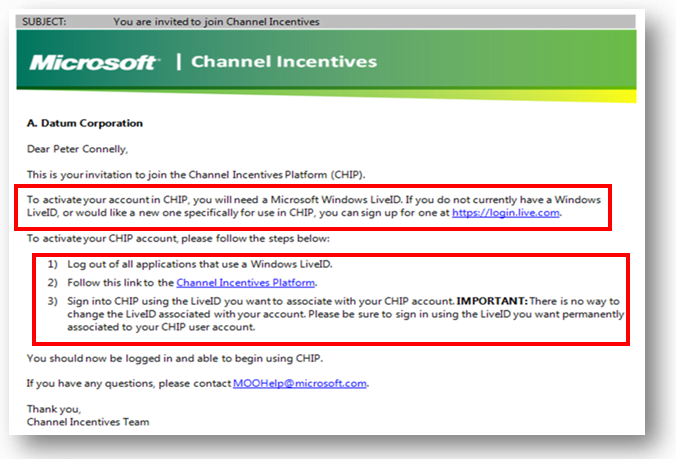
Also on Trouble Fixers:
Now click the registration link contained in first email which would be addressed usually to https://channelincentives.microsoft.com/. Enter that Windows LiveID login details which you want to associate with CHIP account.
Association of CHIP account with Windows LiveID account is permanent and cannot be changed in future.
Once logged in, you’ll be asked to enter Invitation code.
So, headover to 2nd email in your inbox which has the invite code.
Enter that invite code and Submit.
Next you’ll be required to validate of Organizational profile is correct. If you found incorrect details, send in an email to OEMIncentives@Microsoft.com for further assistance.
Read the End-User License Agreement (EULA) and Privacy Statement, accept the terms and click “Continue“.
Go through the agreement terms and check box of “I accept the terms of the agreement“. Type in First and Last name which shall be accepted as user’s Online Signature and click Submit. Now, you’re done registering for Microsoft Channel Incentive Platform CHIP.
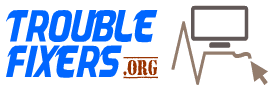
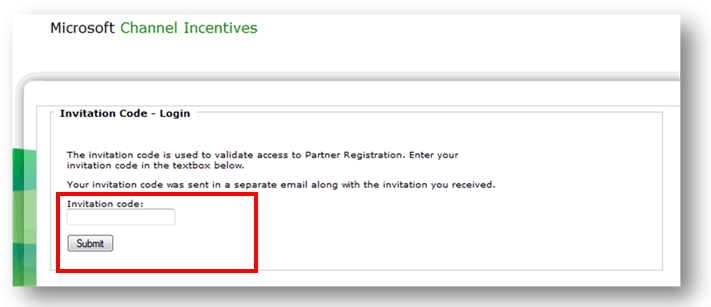
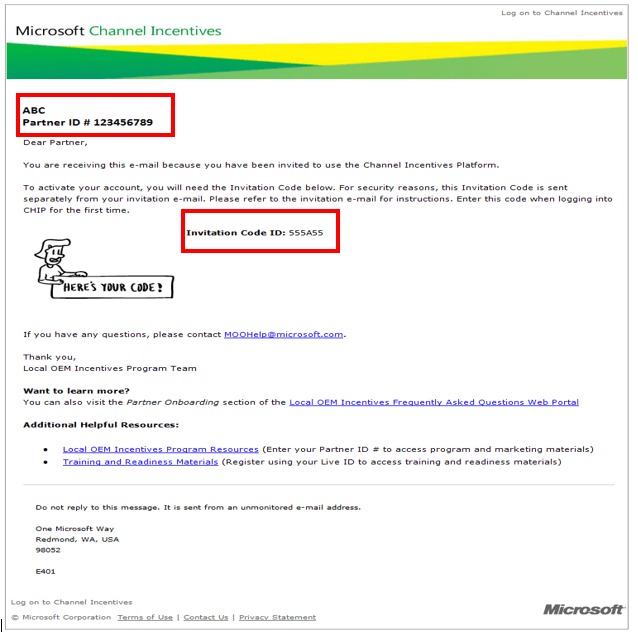

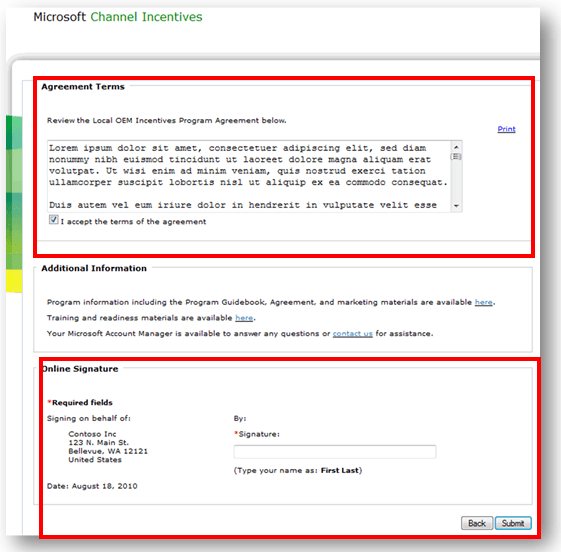
RELATED ARTICLES